-

Nakamichi Shockwafe Pro 7.1
- Nakamichi
- | 1000
- 2241
-

Nakamichi Shockwafe Elite 7.2
- Nakamichi
- | 1000
- 3541
-

Samsung HW-Q90R
- Samsung
- | 1800
- 1662
-

Samsung HW-Q80R
- Samsung
- | 1100
- 1662
-
 OUR CHOICE
OUR CHOICESonos Playbar
- Sonos
- | 700
- 1767
-

Samsung HW-Q800T
- Samsung
- | 900
- 1048
-

Samsung HW-Q70T
- Samsung
- | 700
- 664
-

Samsung HW-Q900T
- Samsung
- | 1300
- 664
-
 OUR CHOICE
OUR CHOICEBose Soundbar 700
- Bose
- | 800
- 915
-

LG SN10YG
- LG
- | 1300
- 7
-

LG GX
- LG
- | 1000
- 3
-

Samsung HW-R450
- Samsung
- | 200
- 1577
-

Samsung HW-T550
- Samsung
- | 300
- 3970
-

Samsung HW-T450
- Samsung
- | 200
- 3970
-

VIZIO SB2920-C6
- VIZIO
- | 200
- 6525
-

Polk Audio SIGNA S2
- Polk Audio
- | 300
- 6669
-

Samsung HW-Q60R
- Samsung
- | 500
- 1662
-

Sony HT-S350
- Sony
- | 300
- 2158
-

KEF HTF7003
- KEF
- | 600
- 17
-
 OUR CHOICE
OUR CHOICESony HT-Z9F
- Sony
- | 900
- 349
-
 OUR CHOICE
OUR CHOICEJBL Bar 5.1
- JBL
- | 500
- 3060
-
 OUR CHOICE
OUR CHOICEVIZIO SB3821-C6
- VIZIO
- | 300
- 8357
-
 OUR CHOICE
OUR CHOICEBose Solo 5
- Bose
- | 200
- 13457
-
 OUR CHOICE
OUR CHOICEVIZIO SB2821-D6
- VIZIO
- | 200
- 2005
-
 OUR CHOICE
OUR CHOICESonos Beam
- Sonos
- | 400
- 3280
-

LG SNC4R
- LG
- | 200
- 9
-

LG LASC58R
- LG
- | 400
- 72
-

LG SN5Y
- LG
- | 300
- 168
-

LG SN6Y
- LG
- | 400
- 87
-

Vizio M21d-H8
- Vizio
- | 200
- 4
-

Vizio V21-H8
- Vizio
- | 200
- 21
-

Vizio V51-H6
- Vizio
- | 300
- 254
-

Yamaha SR-B20A
- Yamaha
- | 200
- 34
-

Yamaha SR-C20A
- Yamaha
- | 200
- 1
-

Sony HT-G700
- Sony
- | 600
- 221
-

Sony HT-X8500
- Sony
- | 300
- 171
-

Samsung HW-Q60T
- Samsung
- | 500
- 1048
-

Samsung HW-S40T
- Samsung
- | 200
- 235
-

Samsung HW-Q950T
- Samsung
- | 1700
- 28
-

Bose Smart Soundbar 300
- Bose
- | 400
- 144
-

Bose TV Speaker
- Bose
- | 300
- 795
-

Bose Soundbar 500
- Bose
- | 600
- 407
-

LG SL5Y
- LG
- | 300
- 379
-

Yamaha MusicCast BAR 400
- Yamaha
- | 500
- 159
-

Samsung HW-M360
- Samsung
- | 300
- 200
-
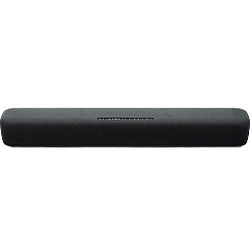
Yamaha YAS-209
- Yamaha
- | 400
- 769
-

Yamaha YAS-109
- Yamaha
- | 200
- 766
-

Dayton Audio BS36
- Dayton Audio
- | 300
- 56
-

ZVOX SB380
- ZVOX
- | 200
- 581
-

Yamaha YSP-5600
- Yamaha
- | 1700
- 52
-
 OUR CHOICE
OUR CHOICESamsung HW-M360/ZA
- Samsung
- | 300
- 908
-
 OUR CHOICE
OUR CHOICESamsung HW-J355
- Samsung
- | 300
- 1116
-
 OUR CHOICE
OUR CHOICEVIZIO SB36512-F6
- VIZIO
- | 500
- 150
-

LG SK1
- LG
- | 200
- 126
-

LG SN9YG
- LG
- | 900
- 18
-
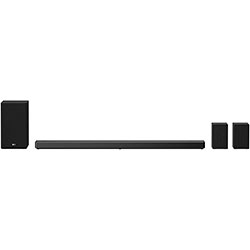
LG SN11RG
- LG
- | 1500
- 19
-

Polk Audio Command Bar
- Polk Audio
- | 300
- 1506
-

JBL Bar Studio
- JBL
- | 200
- 828
-
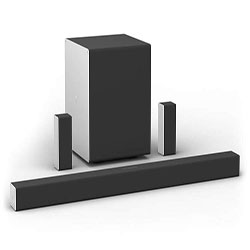
VIZIO SB46514-F6
- VIZIO
- | 1000
- 196
-

LG SL9YG
- LG
- | 600
- 27
-

Denon HEOS BAR
- Denon
- | 900
- 20
-

Sony HT-ST5000
- Sony
- | 1500
- 173
-

Yamaha YSP-2700
- Yamaha
- | 1200
- 27
-
 OUR CHOICE
OUR CHOICESamsung HW-N950
- Samsung
- | 1700
- 106
-

Samsung HW-LST70T
- Samsung
- | 1200
- 3
-

Klipsch Cinema 400
- Klipsch
- | 400
-

Klipsch Cinema 600
- Klipsch
- | 600
-

Klipsch Cinema 800
- Klipsch
- | 1000
-

Klipsch Cinema 1200
- Klipsch
- | 1900
-

Denon Home Sound Bar 550
- Denon
- | 700
-

Denon DHT-S517
- Denon
- | 500
-

Denon DHT-S316
- Denon
- | 300
-

Denon DHT-S216
- Denon
- | 400
-

Denon DHT-S217
- Denon
- | 300
-

Polk Audio MagniFi Max SR
- Polk Audio
- | 600
-

Polk Audio MagniFi Mini AX
- Polk Audio
- | 500
-

Polk Audio MagniFi 2
- Polk Audio
- | 500
-

Polk Audio Signa S3
- Polk Audio
- | 300
-

Polk Audio Signa S4
- Polk Audio
- | 400
-

Polk Audio React
- Polk Audio
- | 300
-

JBL Bar 2.0
- JBL
- | 200
-

JBL Bar 5.0
- JBL
- | 400
-

JBL Bar 9.1
- JBL
- | 1200
-

JBL BAR 300
- JBL
- | 400
-

JBL BAR 500
- JBL
- | 600
-

JBL BAR 700
- JBL
- | 900
-

JBL BAR 1000
- JBL
- | 1200
-

JBL BAR 1300X
- JBL
- | 1700
-

Bose Smart Soundbar 600
- Bose
- | 500
-

Bose Smart Soundbar 900
- Bose
- | 900
-

Bose Smart Ultra Soundbar
- Bose
- | 900
-

Samsung HW-A450
- Samsung
- | 300
-

Samsung HW-A550
- Samsung
- | 300
-

Samsung HW-A650
- Samsung
- | 400
-

Samsung HW-S60A
- Samsung
- | 400
-

Samsung HW-S50A
- Samsung
- | 300
-

Samsung Q700B
- Samsung
- | 700
-

Samsung Q700C
- Samsung
- | 700
-

Samsung Q600B
- Samsung
- | 600
-

Samsung Q60B
- Samsung
- | 500
-

Samsung Q60C
- Samsung
- | 500
-

Samsung Q800B
- Samsung
- | 1000
-
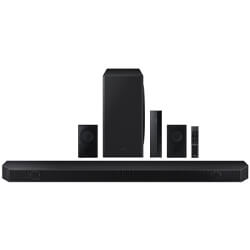
Samsung Q910B
- Samsung
- | 1300
-

Samsung Q990B
- Samsung
- | 1900
-

Samsung S800B
- Samsung
- | 900
-

Samsung S60B
- Samsung
- | 400
-

Samsung S50B
- Samsung
- | 300
-

Samsung B650
- Samsung
- | 400
-

Samsung B550
- Samsung
- | 300
-

Samsung Q600C
- Samsung
- | 600
-

Sony HT-A7000
- Sony
- | 1400
-

Sony HT-A5000
- Sony
- | 1000
-

Sony HT-A3000
- Sony
- | 700
-

Sony HT-S400
- Sony
- | 300
-
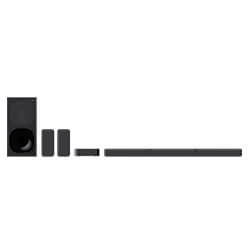
Sony HT-S40R
- Sony
- | 300
-

VIZIO M51ax-J6
- VIZIO
- | 400
-

VIZIO M512a-H6
- VIZIO
- | 500
-

LG SC9S
- LG
- | 1000
-

LG S95QR
- LG
- | 1800
-

LG SP2
- LG
- | 200
-

LG S80QY
- LG
- | 600
-

LG S90QY
- LG
- | 900
-
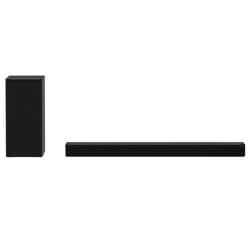
LG SPD7Y
- LG
- | 400
-
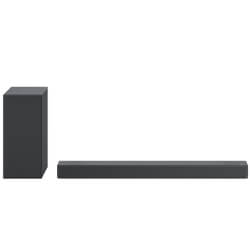
LG S75QR
- LG
- | 600
-

LG S65Q
- LG
- | 400
-

LG S80QR
- LG
- | 1100
-
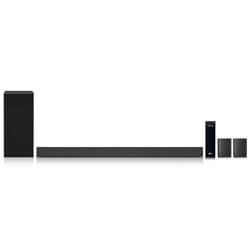
LG SP7R
- LG
- | 200
-

Nakamichi Shockwafe Elite 7.2 eARC
- Nakamichi
- | 1300
-

Nakamichi Shockwafe Pro 7.1 eARC
- Nakamichi
- | 900
-

Nakamichi Shockwafe Ultra 9.2 eARC
- Nakamichi
- | 1900
-

Nakamichi Shockwafe Ultra 9.2
- Nakamichi
- 2241
-

Samsung HW-Q70R
- Samsung
- 1662
-
 OUR CHOICE
OUR CHOICEVIZIO SB3820-C6
- VIZIO
- 2630
-
 OUR CHOICE
OUR CHOICEYamaha YAS-207
- Yamaha
- 2129
-
 OUR CHOICE
OUR CHOICEYamaha YAS-108
- Yamaha
- 1385
-

Samsung HW-R650
- Samsung
- 468
-

Samsung HW-R550
- Samsung
- 1236
-

Sonos Arc
- Sonos
- 368
-

JBL Bar 2.1
- JBL
- 548
-

Sony HT-X9000F
- Sony
- 234
-
 OUR CHOICE
OUR CHOICEVIZIO SB3621n-F8M
- VIZIO
- 639
-
 OUR CHOICE
OUR CHOICETaoTronics TT-SK15
- TaoTronics
- 5570
-

LG SN8YG
- LG
- 40
-

Polk Audio MagniFi One
- Polk Audio
- 211
-

Klipsch R-10B
- Klipsch
- 420
-

VIZIO SB4451-C0
- VIZIO
- 121
-

Definitive Technology Mythos SSA-50
- Definitive Technology
- 36
-
 OUR CHOICE
OUR CHOICESamsung HW-N650
- Samsung
- 68
-
 OLD MODEL
OLD MODELNakamichi Shockwafe Pro 7.1
- Nakamichi
- 2241
-
 OLD MODEL
OLD MODELNakamichi Shockwafe Elite 7.2
- Nakamichi
- 3541
-
 OLD MODEL
OLD MODELSamsung HW-Q90R
- Samsung
- 1662
-
 OLD MODEL
OLD MODELSamsung HW-Q80R
- Samsung
- 1662
-
 OLD MODEL
OLD MODELSonos Playbar
- Sonos
- 1767
-
 OLD MODEL
OLD MODELSamsung HW-Q800T
- Samsung
- 1048
-
 OLD MODEL
OLD MODELSamsung HW-Q70T
- Samsung
- 664
-
 OLD MODEL
OLD MODELSamsung HW-Q900T
- Samsung
- 664
-
 OLD MODEL
OLD MODELBose Soundbar 700
- Bose
- 915
-
 OLD MODEL
OLD MODELLG SN10YG
- LG
- 7
-
 OLD MODEL
OLD MODELLG GX
- LG
- 3
-
 OLD MODEL
OLD MODELSamsung HW-R450
- Samsung
- 1577
-
 OLD MODEL
OLD MODELSamsung HW-T550
- Samsung
- 3970
-
 OLD MODEL
OLD MODELSamsung HW-T450
- Samsung
- 3970
-
 OLD MODEL
OLD MODELVIZIO SB2920-C6
- VIZIO
- 6525
-
 OLD MODEL
OLD MODELPolk Audio SIGNA S2
- Polk Audio
- 6669
-
 OLD MODEL
OLD MODELSamsung HW-Q60R
- Samsung
- 1662
-
 OLD MODEL
OLD MODELSony HT-S350
- Sony
- 2158
-
 OLD MODEL
OLD MODELKEF HTF7003
- KEF
- 17
-
 OLD MODEL
OLD MODELSony HT-Z9F
- Sony
- 349
-
 OLD MODEL
OLD MODELJBL Bar 5.1
- JBL
- 3060
-
 OLD MODEL
OLD MODELVIZIO SB3821-C6
- VIZIO
- 8357
-
 OLD MODEL
OLD MODELBose Solo 5
- Bose
- 13457
-
 OLD MODEL
OLD MODELVIZIO SB2821-D6
- VIZIO
- 2005
-
 OLD MODEL
OLD MODELSonos Beam
- Sonos
- 3280
-
 OLD MODEL
OLD MODELLG SNC4R
- LG
- 9
-
 OLD MODEL
OLD MODELLG LASC58R
- LG
- 72
-
 OLD MODEL
OLD MODELLG SN5Y
- LG
- 168
-
 OLD MODEL
OLD MODELLG SN6Y
- LG
- 87
-
 OLD MODEL
OLD MODELVizio M21d-H8
- Vizio
- 4
-
 OLD MODEL
OLD MODELVizio V21-H8
- Vizio
- 21
-
 OLD MODEL
OLD MODELVizio V51-H6
- Vizio
- 254
-
 OLD MODEL
OLD MODELYamaha SR-B20A
- Yamaha
- 34
-
 OLD MODEL
OLD MODELYamaha SR-C20A
- Yamaha
- 1
-
 OLD MODEL
OLD MODELSony HT-G700
- Sony
- 221
-
 OLD MODEL
OLD MODELSony HT-X8500
- Sony
- 171
-
 OLD MODEL
OLD MODELSamsung HW-Q60T
- Samsung
- 1048
-
 OLD MODEL
OLD MODELSamsung HW-S40T
- Samsung
- 235
-
 OLD MODEL
OLD MODELSamsung HW-Q950T
- Samsung
- 28
-
 OLD MODEL
OLD MODELBose Smart Soundbar 300
- Bose
- 144
-
 OLD MODEL
OLD MODELBose TV Speaker
- Bose
- 795
-
 OLD MODEL
OLD MODELBose Soundbar 500
- Bose
- 407
-
 OLD MODEL
OLD MODELLG SL5Y
- LG
- 379
-
 OLD MODEL
OLD MODELYamaha MusicCast BAR 400
- Yamaha
- 159
-
 OLD MODEL
OLD MODELSamsung HW-M360
- Samsung
- 200
-
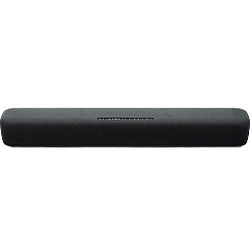 OLD MODEL
OLD MODELYamaha YAS-209
- Yamaha
- 769
-
 OLD MODEL
OLD MODELYamaha YAS-109
- Yamaha
- 766
-
 OLD MODEL
OLD MODELDayton Audio BS36
- Dayton Audio
- 56
-
 OLD MODEL
OLD MODELZVOX SB380
- ZVOX
- 581
-
 OLD MODEL
OLD MODELYamaha YSP-5600
- Yamaha
- 52
-
 OLD MODEL
OLD MODELSamsung HW-M360/ZA
- Samsung
- 908
-
 OLD MODEL
OLD MODELSamsung HW-J355
- Samsung
- 1116
-
 OLD MODEL
OLD MODELVIZIO SB36512-F6
- VIZIO
- 150
-
 OLD MODEL
OLD MODELLG SK1
- LG
- 126
-
 OLD MODEL
OLD MODELLG SN9YG
- LG
- 18
-
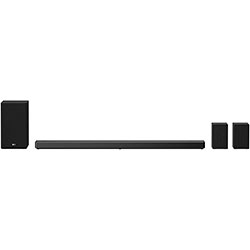 OLD MODEL
OLD MODELLG SN11RG
- LG
- 19
-
 OLD MODEL
OLD MODELPolk Audio Command Bar
- Polk Audio
- 1506
-
 OLD MODEL
OLD MODELJBL Bar Studio
- JBL
- 828
-
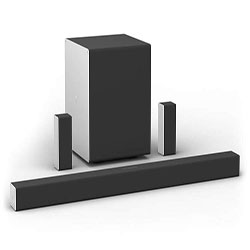 OLD MODEL
OLD MODELVIZIO SB46514-F6
- VIZIO
- 196
-
 OLD MODEL
OLD MODELLG SL9YG
- LG
- 27
-
 OLD MODEL
OLD MODELDenon HEOS BAR
- Denon
- 20
-
 OLD MODEL
OLD MODELSony HT-ST5000
- Sony
- 173
-
 OLD MODEL
OLD MODELYamaha YSP-2700
- Yamaha
- 27
-
 OLD MODEL
OLD MODELSamsung HW-N950
- Samsung
- 106
-
 OLD MODEL
OLD MODELSamsung HW-LST70T
- Samsung
- 3
-
 OLD MODEL
OLD MODELKlipsch Cinema 400
- Klipsch
-
 OLD MODEL
OLD MODELKlipsch Cinema 600
- Klipsch
-
 OLD MODEL
OLD MODELKlipsch Cinema 800
- Klipsch
-
 OLD MODEL
OLD MODELKlipsch Cinema 1200
- Klipsch
-
 OLD MODEL
OLD MODELDenon Home Sound Bar 550
- Denon
-
 OLD MODEL
OLD MODELDenon DHT-S517
- Denon
-
 OLD MODEL
OLD MODELDenon DHT-S316
- Denon
-
 OLD MODEL
OLD MODELDenon DHT-S216
- Denon
-
 OLD MODEL
OLD MODELDenon DHT-S217
- Denon
-
 OLD MODEL
OLD MODELPolk Audio MagniFi Max SR
- Polk Audio
-
 OLD MODEL
OLD MODELPolk Audio MagniFi Mini AX
- Polk Audio
-
 OLD MODEL
OLD MODELPolk Audio MagniFi 2
- Polk Audio
-
 OLD MODEL
OLD MODELPolk Audio Signa S3
- Polk Audio
-
 OLD MODEL
OLD MODELPolk Audio Signa S4
- Polk Audio
-
 OLD MODEL
OLD MODELPolk Audio React
- Polk Audio
-
 OLD MODEL
OLD MODELJBL Bar 2.0
- JBL
-
 OLD MODEL
OLD MODELJBL Bar 5.0
- JBL
-
 OLD MODEL
OLD MODELJBL Bar 9.1
- JBL
-
 OLD MODEL
OLD MODELJBL BAR 300
- JBL
-
 OLD MODEL
OLD MODELJBL BAR 500
- JBL
-
 OLD MODEL
OLD MODELJBL BAR 700
- JBL
-
 OLD MODEL
OLD MODELJBL BAR 1000
- JBL
-
 OLD MODEL
OLD MODELJBL BAR 1300X
- JBL
-
 OLD MODEL
OLD MODEL -
 OLD MODEL
OLD MODEL -
 OLD MODEL
OLD MODEL -
 OLD MODEL
OLD MODELSamsung HW-A450
- Samsung
-
 OLD MODEL
OLD MODELSamsung HW-A550
- Samsung
-
 OLD MODEL
OLD MODELSamsung HW-A650
- Samsung
-
 OLD MODEL
OLD MODELSamsung HW-S60A
- Samsung
-
 OLD MODEL
OLD MODELSamsung HW-S50A
- Samsung
-
 OLD MODEL
OLD MODELSamsung Q700B
- Samsung
-
 OLD MODEL
OLD MODELSamsung Q700C
- Samsung
-
 OLD MODEL
OLD MODELSamsung Q600B
- Samsung
-
 OLD MODEL
OLD MODELSamsung Q60B
- Samsung
-
 OLD MODEL
OLD MODELSamsung Q60C
- Samsung
-
 OLD MODEL
OLD MODELSamsung Q800B
- Samsung
-
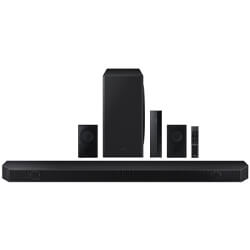 OLD MODEL
OLD MODELSamsung Q910B
- Samsung
-
 OLD MODEL
OLD MODELSamsung Q990B
- Samsung
-
 OLD MODEL
OLD MODELSamsung S800B
- Samsung
-
 OLD MODEL
OLD MODELSamsung S60B
- Samsung
-
 OLD MODEL
OLD MODELSamsung S50B
- Samsung
-
 OLD MODEL
OLD MODELSamsung B650
- Samsung
-
 OLD MODEL
OLD MODELSamsung B550
- Samsung
-
 OLD MODEL
OLD MODELSamsung Q600C
- Samsung
-
 OLD MODEL
OLD MODELSony HT-A7000
- Sony
-
 OLD MODEL
OLD MODELSony HT-A5000
- Sony
-
 OLD MODEL
OLD MODELSony HT-A3000
- Sony
-
 OLD MODEL
OLD MODELSony HT-S400
- Sony
-
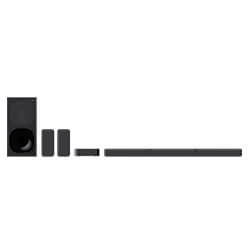 OLD MODEL
OLD MODELSony HT-S40R
- Sony
-
 OLD MODEL
OLD MODELVIZIO M51ax-J6
- VIZIO
-
 OLD MODEL
OLD MODELVIZIO M512a-H6
- VIZIO
-
 OLD MODEL
OLD MODELLG SC9S
- LG
-
 OLD MODEL
OLD MODELLG S95QR
- LG
-
 OLD MODEL
OLD MODELLG SP2
- LG
-
 OLD MODEL
OLD MODELLG S80QY
- LG
-
 OLD MODEL
OLD MODELLG S90QY
- LG
-
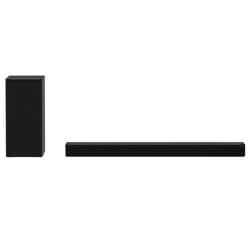 OLD MODEL
OLD MODELLG SPD7Y
- LG
-
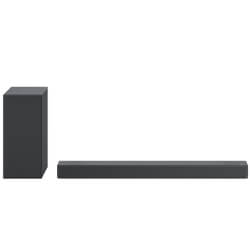 OLD MODEL
OLD MODELLG S75QR
- LG
-
 OLD MODEL
OLD MODELLG S65Q
- LG
-
 OLD MODEL
OLD MODELLG S80QR
- LG
-
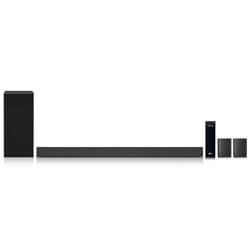 OLD MODEL
OLD MODELLG SP7R
- LG
-
 OLD MODEL
OLD MODELNakamichi Shockwafe Elite 7.2 eARC
- Nakamichi
-
 OLD MODEL
OLD MODELNakamichi Shockwafe Pro 7.1 eARC
- Nakamichi
-
 OLD MODEL
OLD MODELNakamichi Shockwafe Ultra 9.2 eARC
- Nakamichi
-
 OLD MODEL
OLD MODELNakamichi Shockwafe Ultra 9.2
- Nakamichi
- 2241
-
 OLD MODEL
OLD MODELSamsung HW-Q70R
- Samsung
- 1662
-
 OLD MODEL
OLD MODELVIZIO SB3820-C6
- VIZIO
- 2630
-
 OLD MODEL
OLD MODELYamaha YAS-207
- Yamaha
- 2129
-
 OLD MODEL
OLD MODELYamaha YAS-108
- Yamaha
- 1385
-
 OLD MODEL
OLD MODELSamsung HW-R650
- Samsung
- 468
-
 OLD MODEL
OLD MODELSamsung HW-R550
- Samsung
- 1236
-
 OLD MODEL
OLD MODELSonos Arc
- Sonos
- 368
-
 OLD MODEL
OLD MODELJBL Bar 2.1
- JBL
- 548
-
 OLD MODEL
OLD MODELSony HT-X9000F
- Sony
- 234
-
 OLD MODEL
OLD MODELVIZIO SB3621n-F8M
- VIZIO
- 639
-
 OLD MODEL
OLD MODELTaoTronics TT-SK15
- TaoTronics
- 5570
-
 OLD MODEL
OLD MODELLG SLM4R
- LG
-
 OLD MODEL
OLD MODELLG SN4Y
- LG
-
 OLD MODEL
OLD MODELLG SN8YG
- LG
- 40
-
 OLD MODEL
OLD MODELPolk Audio MagniFi One
- Polk Audio
- 211
-
 OLD MODEL
OLD MODELSamsung HW-K850
- Samsung
- 75
-
 OLD MODEL
OLD MODELAkixno SR210
- Akixno
- 91
-
 OLD MODEL
OLD MODELVIZIO SB3651-E6
- VIZIO
- 270
-
 OLD MODEL
OLD MODELKlipsch R-10B
- Klipsch
- 420
-
 OLD MODEL
OLD MODELSony HT-CT800
- Sony
- 267
-
 OLD MODEL
OLD MODELVIZIO SB4451-C0
- VIZIO
- 121
-
 OLD MODEL
OLD MODELDefinitive Technology Mythos SSA-50
- Definitive Technology
- 36
-
 OLD MODEL
OLD MODELYamaha ATS-1070
- Yamaha
-
 OLD MODEL
OLD MODELSamsung HW-N850
- Samsung
- 29
-
 OLD MODEL
OLD MODELVIZIO SB3651-F6
- VIZIO
- 373
-
 OLD MODEL
OLD MODELSamsung HW-N650
- Samsung
- 68
-
 OLD MODEL
OLD MODELYamaha YAS-107
- Yamaha
- 761
How to choose a soundbar
The soundbar is a fairly compact, horizontally oriented, electro-acoustic device with or without a subwoofer, designed to improve and enhance the sound capabilities of modern TVs. Previously, in order to enjoy the volume and clarity of the sound of the TV, users had to buy several speakers and a subwoofer, allocate a lot of space for them and regularly stumble on tangled cords, wiping the quickly accumulating dust on their surface. Now all problems are solved by acquiring a soundbar but there is another reason for what to look for in a soundbar.
In order to know how to choose a soundbar for yourself, you need to pay attention to:
- dimensions and installation method;
- sound format and power;
- connection method;
- support for formats, other functions, and features.
Installation
According to the installation method, all soundbars can be divided into two types: wall and those that can be put on the floor/shelf. There are models with two installation options on what look for when buying a soundbar.
Wall-mounted soundbars have special mounts or brackets to place them on the wall.
Shelf soundbars can be put on a special shelf or other furniture of a suitable size. Soundbars that can be used as a TV stand are also worth mentioning here. They have a flat shape and extra strong construction. Such a soundbar can be put on a table or other surface, and a TV can be installed on top of it. Often this type of soundbar is made of small height. And this does not allow us to create a device with extensive sound capabilities.
The provided installation method affects not only the design or appearance of the device but also often its acoustic capabilities. Therefore, it is not recommended to install the soundbar in an abnormal way.
Soundbar width to TV diagonal ratio
Let's talk about the dimensions of the main panel with the speakers, and the conversation basically comes down to aesthetics. When mounting on a wall, the ideal option is when the length of the soundbar matches the width of the TV case. If you put the soundbar on a shelf in front of the display, then you can choose a model a little narrower, and it will neatly hide between the legs, as we have here. And in order to make it easier for customers to select a sandbar, many manufacturers produce several variants of the same soundbar for different TV diagonals.
The best option is to compare the diagonal of the TV and the width of the soundbar, which can be done using the information from our soundbar buying guide:
- 35 cm (13,7 inches) - any TV diagonal
- 96 to 114 cm (37,7 to 44,8 inches) - 42 to 50 inches
- 127 cm (50 inches) - 55 to 65 inches
- 152 cm (59,8 inches) - from 70 inches and more
Depth and power
Another question in the topic "How to buy a soundbar?" is power.
The depth and power of the sound are largely dependent on the bass. The subwoofer is responsible for the bass. In soundbars, it can be built-in or connected separately. The built-in subwoofer will save space, but it will not give out especially high-quality basses. If you want to enjoy a more powerful and high-quality sound, it is better to choose models with an active subwoofer.
Under total power is usually meant the sum of the power of the main speakers and the subwoofer.
However, the actual volume of the device depends more on the power of the main speakers. This means that models with the same rated power can differ markedly in sound volume. For example, take two models with the same power of 200W. Only in the first case is it 100 W the soundbar itself and 100 W subwoofer, and in the second - 150 W soundbar and 50 W subwoofer. The second option will be louder.
The larger the area of the room in which the soundbar will be used, and the farther the distance to the viewer, the more powerful you need to choose a device. It is believed that for our average apartments, a soundbar with a power of about 100 watts will be quite enough, excluding the subwoofer.
In addition to power, you need to pay attention to such an indicator as to the sound format. It is indicated by two digits through the point where the first digit is the number of main channels, and the second is low-frequency, i.e. bass.
Not always the number of sound channels means that at least one speaker is allocated for each of them. Some models simply have virtual surround support. Thus, for the listener, it seems that he hears more channels than is provided in the soundbar. By the reliability of the sound, this option loses to the real multi-channel but wins at price.
Configuration
Soundbars, on the other hand, are most often built according to the 2.0 or 2.1 scheme - that is, two channels in the central module, plus an optional subwoofer. Clearly, no rear channels, all the speakers - right here, in front of you. Model 3.1 is less common - when there is a separate speaker for the center, dialogs are usually driven into it in soundtracks.
Models with indices above (5.1, 7.1, 9.1) most often have a main body with dedicated speakers for the rear channels, and they use complex processing algorithms to ensure that the signal reflected from the walls of the room creates the illusion of surround sound. This, of course, is better than the complete lack of rear, but usually much more expensive, and at the same time, to be honest, not very effective.
Well and the pinnacle of progress - soundbars with Dolby Atmos. Here, in addition to the five classic ones, there are two more upward-facing speakers, the sound from which is reflected from the ceiling for greater volume and immersion in what is happening on the screen.
Connection method
This parameter should not be ignored. Roughly speaking, today you can find two categories of soundbars - with or without HDMI ports. In the second case, everything is limited to an optical or coaxial digital input and analog tulips. If you, in addition to the TV, have other sources of the signal — the same media player or game console — the best option is when you connect all the devices to the TV, by which you switch the inputs, and the sound is already output from it to the soundbar. Yes, this can be done with the optical output.
However, firstly, you may encounter limitations - TVs often do not provide multichannel sound to the optical output, and secondly, new HD audio signals with a high bitrate do not pass through the outdated optical output.
If you choose a subwoofer with HDMI, then you will not encounter these problems. To pick up the sound in original quality from the TV, plug it into the connector labeled “HDMI ARC”. If you need HD audio formats - look for a soundbar with eARC or connect the source directly.
However, still, HDMI is the most popular interface for transmitting sound and image to date. The HDMI input allows you to connect various external signal sources. If there are several such inputs, this makes it possible to connect several devices at the same time and simply select the desired one in the settings, without pulling the cable again.
This means that it can transfer the signal to another HDMI-compatible device, for example, to switch the video signal from the DVD player to the TV. There can also be several such exits.
If it is possible to separately connect a subwoofer, then the soundbar will be equipped with a special output for this. Usually, it is designed for an “active” subwoofer, i.e. with its own amplifier.
Other features
Most soundbars now have network features. And well-known Wi-Fi is designed not only for wireless broadcasting of sound but also allows you to access content on the Internet, as well as control the soundbar from your smartphone.
AirPlay and AirPlay 2 are wireless audio technology developed by Apple. The signal is transmitted via Wi-Fi. Convenient if you plan to listen to your favorite songs from your iPhone. There is also a similar technology from Google - Chromecast.
Bluetooth essentially turns the soundbar into wireless speakers. It allows you to stream music from a smartphone and similar devices and connect other devices that support Bluetooth technology to the soundbar.
Popular soundbar comparisons
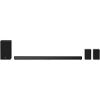









































Recent reviews






























































































