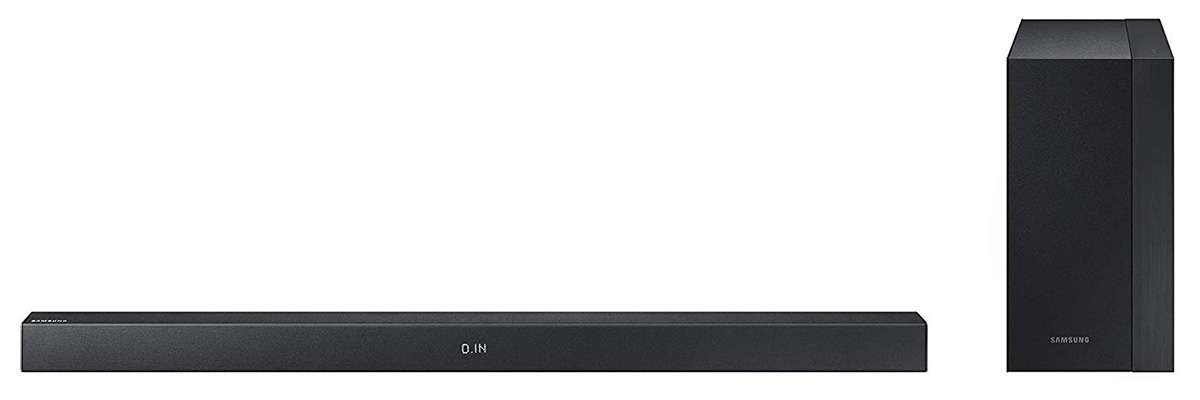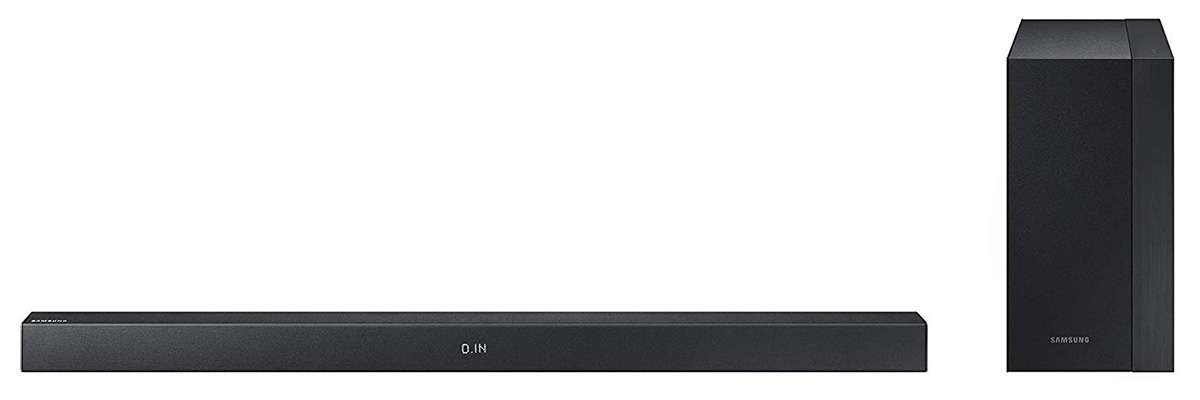 Want to know Samsung HW-M360/ZA specs? Wireless Surround Kit makes it easy to create a wireless surround field. With this soundbar, you can set up a multi-channel audio system and enjoy the surround sound while watching TV. More info in this Samsung HW-M360/ZA review.
Want to know Samsung HW-M360/ZA specs? Wireless Surround Kit makes it easy to create a wireless surround field. With this soundbar, you can set up a multi-channel audio system and enjoy the surround sound while watching TV. More info in this Samsung HW-M360/ZA review.
Samsung HW-M360/ZA review
Features
A speaker system of type 2.1 decrypts and transmits a signal in the range from 45 to 20,000 Hz. The model supports all common audio file formats. The maximum power consumption of the device at peak loads is 15 watts, in sleep mode - 0.45 watts. Surround Sound Expansion expands the audibility range on either side of the TV and delivers the highest sound quality. Now you can feel and enjoy the realism of sound with a full effect of the environment. Due to the price, further features and specs are limited. So there's no Dolby Digital support, and DTS audio is only supported in two-channel audio. You do get five DSP sound modes, however, for tweaking the pseudo-surround sound effect to your liking.
Design and build
The subwoofer is a bass reflex design, which means there's a port (hole) in the cabinet that aims to improve the sound. Measuring approximately 91cm across, it's a particularly wide soundbar but its other dimensions are relatively compact. The sub measures 17.9 x 35.3 x 30cm. What's more, it comes with a wireless subwoofer. The M360 is also 'wireless surround sound ready' so it can be upgraded to a surround system with the addition of the SWA-8500S wireless rear speakers.

Connectivity
There are optical and analogue audio inputs, but no HDMI. As a result, it can't pass through 4K or HDR video, so you would need to connect straight from a Blu-ray player to your TV. The Bluetooth connectivity not only allows you to connect to compatible TVs without using a wire, but also allows you to connect to phones, tablets or computers in order to stream music straight from your device.
Setup
I faced zero setup issues. Thus, can say that the instructions are written with thoughts about future rookie clients. When it comes to control, if you've got a Samsung TV you should be able to control this soundbar with your existing remote, which is a handy feature. For everyone else, as well as the supplied remote controller you can use the Samsung Audio Remote App on your Android smartphone or tablet to control all the key soundbar functions.
Pros and Cons
Pros
- Extremely easy to set up
- The included sub adds a nice depth of sound
Cons
- I suspect that there are higher-end things out there
Common features
Product
Model
Brand
Reviews
General
Placement type
Connection to source
Soundbar buttons
Audio features
Built-in channels
Amplification type
Output power, W
Separate speaker (in package)
Separate speaker connections
Subwoofer
Built-in subwoofer
Separate subwoofer (in package)
Separate subwoofer connections
Streaming services
Apple Music (AirPlay)
Amazon Music
Spotify
Other streaming services
Connectivity
WI-FI
Bluetooth
Ethernet (RJ45)
NFC
HDMI input/output
HDMI ARC
HDMI eARC
HDMI CEC
Optical digital input/output
USB
Coaxial digital input/output
Analog audio input/output (RCA)
Headphone output
Subwoofer output
Features
Voice control
App control
Microphone
Remote control
Multi-room
Multichannel surround
Dolby Atmos
Dolby (other)
DTS:X
DTS (other)
User manual
Manual
Dimensions
Size (Wx H x D), cm/in
Weight, kg/pounds
Other
Release year