| Overall | Audio features | Streaming services | Connectivity | Features | Multichannel surround | |||
|---|---|---|---|---|---|---|---|---|
| Samsung Q990B | 9.8 | 10 | 10 | 10 | 9 | 10 | See price | 120 |
| JBL BAR 1300X | 9.4 | 10 | 10 | 10 | 9 | 8 | See price | 136 |
| Samsung Q910B | 9.4 | 9 | 10 | 9 | 9 | 10 | See price | 121 |
| Samsung Q800B | 9.2 | 8 | 10 | 9 | 9 | 10 | See price | 122 |
| JBL Bar 9.1 | 9 | 9 | 10 | 10 | 9 | 7 | See price | 141 |
| JBL BAR 1000 | 9 | 9 | 10 | 10 | 9 | 7 | See price | 137 |
| JBL BAR 700 | 8.8 | 8 | 10 | 10 | 9 | 7 | See price | 138 |
| LG S95QR | 8.8 | 9 | 10 | 9 | 6 | 10 | See price | 105 |
| Sony HT-ST5000 | 8.6 | 9 | 7 | 9 | 10 | 8 | See price | 40 |
| Samsung HW-N950 | 8.6 | 9 | 10 | 7 | 10 | 7 | See price | 14 |
Even the most modern TV, due to its specifics, will not be able to produce clear, deep sound. Normal speakers for a simple stereo system will sound much better than the built-in speakers. So the question of good acoustics for the TV remains open. Most likely, you have to choose between a home theater and a soundbar.
In some cases, a soundbar may turn out to be a better solution than multicomponent systems. In small apartments and rooms up to 30-50 m², the best soundbar is able to satisfy any, even the most demanding music lover. Which is not surprising, since the device was originally conceived as an add-on to the TV, significantly improving sound quality.
Soundbars can be quite simple, necessary only for amplifying sound from a TV, or multifunctional stereo systems with powerful multi-channel sound and the ability to connect any device via Bluetooth or Wi-Fi.
In this article, we collected all the most decent models. When selecting, we focused on the price of the audio system, sound, functionality, and customer soundbar reviews. We divided this article into categories and hope that this information will be useful and will help you choose the perfect unit for your TV.
Best soundbar under $500
Yamaha MusicCast BAR 400 - best overall

Yamaha has extensive experience with soundbars, so when it releases something new in this area, expectations are high.
Fortunately, the Yamaha MusicCast BAR 400 - a 2.1-channel soundbar consisting of the main unit and an active wireless subwoofer - basically matches them.
The combo promises many useful features, including support for the multi-room MusicCast system, DTS Virtual:X, Hi-Res Audio, Apple AirPlay, and Amazon Alexa voice control. However, the lack of support for immersive or even lossless sound puts it at a disadvantage compared to its competitors. Can Yamaha's strengths in other areas offset the weaknesses of this bar?
The BAR 400 has a classic minimalist design approach from Yamaha with a curved metal grille at the front and brushed metal trim on top. The soundbar is well made, comes in black, and uses a low form factor, which makes it unobtrusive when you sit in front of the TV.
Minimalism extends to the display, which consists of a series of simple light indicators at the top of the soundbar - they show the selected source and surround mode, as well as any Wi-Fi or Bluetooth connections. There are front left and right speakers, consisting of two 4.6-cm low-frequency speakers and a 2.5-cm high-frequency speaker, each of which has a power of 50 watts.
The included wireless active subwoofer is designed in accordance with the soundbar itself and is made in brushed black metal. It uses a 6.5-inch side-launch speaker in combination with a front-panel low-frequency port, and a built-in 100W amplifier. The two devices should automatically connect, although there is the possibility of manual pairing if necessary.
On the soundbar itself, there are several simple touch controls for selecting a source, turning off the sound, increasing/decreasing the volume, and also turning on / off. The supplied control panel is rather strange, but it has all the controls needed to adjust the volume and volume level of the subwoofer, select inputs, and select features such as 3D Surround and Clear Voice. 
You also have the option to use the free remote application available for iOS and Android. It has a well designed and highly efficient user interface, which makes this model the best tv soundbar on the market and ideal for setting up and managing the system. This is especially useful given the lack of real display on the soundbar itself.
The connections are located in a recessed area on the bottom of the soundbar. Here you will find the HDMI input, HDMI output with ARC (Audio Return Channel), auxiliary 3.5 mm audio jack, optical digital audio input, and Ethernet port. As for wireless connections, i.e. Wi-Fi (2.4 GHz / 5 GHz), Bluetooth (version 4.2 EDR / A2DP, AVRCP) and Apple AirPlay.
Key specs
- Built-in channels: 5.1
- Separate subwoofer (in package): yes
- Bluetooth: yes
- Size (Wx H x D), cm/in: 94.2 x 8.3 x 11/38.6 x 3.3 x 4.3
- Official website
- Full specs
Pros
- This 2.1-channel combination delivers impressive performance with movies and music
- MusicCast is a great addition for the best soundbar under 500 with an effective remote application and the ability to create a multiroom system
- You can even add rear channels using MusicCast speakers
Cons
- The lack of lossless support
- Only one HDMI input is disappointing
Best soundbar under $300
Samsung HW-J355
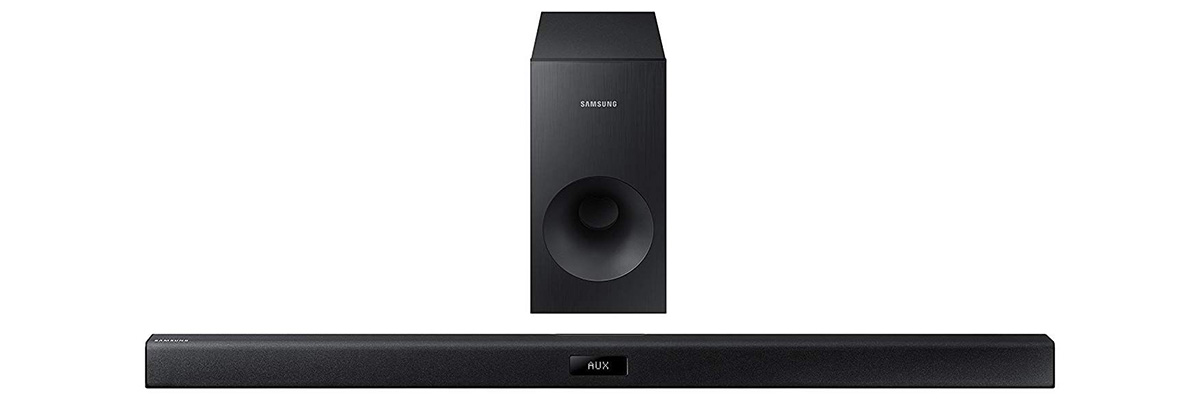
With the Samsung HW-J355 2.1-channel soundbar, you can take your home viewing center to a new level. The soundbar itself has a wide range, and with the added subwoofer, you get sound impressions that are impressive for their price. Add some nice features like Bluetooth and wireless, and this makes the system appealing to most buyers.
This is a 2.1 channel sound system that delivers 120 watts of power. The soundbar has four speakers, two tweeters and two mid-range speakers, and then you have a 60 W subwoofer to fill in the low frequencies. This arrangement makes the sound crisp and clear. It may not have the power of some of the more expensive systems, but most users will find that this model provides more than enough for their purposes.
Samsung's HW-J355 comes with some nice audio features that should work for most users. This soundbar is equipped with Dolby Digital sound processing, virtual surround function and offers the user four preset sound modes, including sports, movies, music, and voice. In addition to this, it has bass and treble controls, as well as the ability to independently adjust the volume of the subwoofer.
As a nice added feature, the user also has the ability to connect mobile devices via Bluetooth and has a USB port for playing music files from an external drive. Devices go well with music streaming and can play various formats from USB. With these two features, the HW-J355 is suitable for use as a home music player.
When installed, the best soundbar under 300 is fairly easy to configure. It can be mounted on a TV stand, and it comes with fixtures for the home, where the TV is on the wall. If you have a compatible Samsung TV, you can use the Sound Connect function to wirelessly connect your soundbar. If not, you can connect via the optical audio connection or use the headphone style audio connection. One of the connectors, which is especially missing, is the ability to connect via the L / R audio jack.

In addition to placing the device and connecting it to the TV, you will also need to connect a power source and a subwoofer. The subwoofer really connects to the wire, so this is a cable that you have to lay, but it connects easily and does not add much work to the process.
This model comes with an operation that is quite user friendly. The remote control is easy to use and provides good access to all functions. If your TV is connected to the Samsung TV wirelessly, the soundbar will turn on from the TV remote control, and you can control the volume from the TV remote control. However, you still need to keep the remote handy for some deeper options, such as the volume of the subwoofer and to control the soundbar when it is used as a music player.
Key specs
- Built-in channels: 5.1
- Separate subwoofer (in package): yes
- Bluetooth: yes
- Size (Wx H x D), cm/in: 109.2 x 5 x 7.6/43.3 x 2.3 x 3.9
- Official website
- Full specs
Pros
- The subwoofer delivers depth and feels as needed without overpowering
- Offers bluetooth and several customizable functions such as treble, bass, and subwoofer adjustment
Cons
- I feel that the dynamic range is too wide
Best soundbar under $200
Polk Audio SIGNA S2

Polk Audio Signa S2 soundbar is equipped with a wireless subwoofer and is one of the simplest and most affordable solutions to date to significantly improve the sound quality of the TV. This model is equipped with digital optical and analog inputs, and it can be connected to any TV with just one cable, which is also included in the package. The soundbar has a high-quality exterior and a pleasant design, so it fits perfectly into the interior of a modern living room.
One of the features of the Polk Audio Signa S2 is the small height of the soundbar, which allows you to install it on a shelf in front of the TV without blocking the IR receiver, which is usually located on the bottom of the TV. To achieve this, while maintaining the rich and dynamic sound of the speaker, Polk engineers equipped it with oval woofers. This provided not only an expanded range of reproducible frequencies but also the soundbar radiation pattern necessary for accurate reference to the screen. High frequencies in a two-channel speaker reproduce tweeters with a diameter of 1 inch.
Exact calculation of the soundbar design allowed us to obtain a rich and unpainted sound that easily fills the space of a medium-sized room. At the same time, the Polk Audio Signa S2 not only copes with playing soundtracks of movies and TV shows but is also very good at listening to music.
To improve the quality of dialogue transmission, the best soundbar under 200 provides Voice Adjust technology. With its use, the voices of the actors become more articulated and noticeable against the background of other sounds. The Polk Audio Signa S2 also features a Dolby Digital decoder for accurate multi-channel audio processing and Bluetooth for direct signal transfer from portable gadgets. The included wireless soundbar features a 5.25-inch diameter woofer. The subwoofer can be installed in any suitable place in the room, and its sound is optimally coordinated with the main speaker to get the most balanced picture. 
Polk VoiceAdjust technology allows you to separately adjust the volume of the speech channel for a cleaner and clearer sound of dialogs. You will no longer miss a single word in your favorite movies, television shows, or sports coverage. Signa S2 works with any 4K and HD TV - HDMI and optical cables included. Watch your favorite television shows with exceptional clarity and contrast.
The wireless subwoofer included with the soundbar, which is included in the kit, delivers the deep bass that you feel creates an immersion in the home theater atmosphere that fills the entire room and enriches listening to music. The volume of the Signa S2 can be adjusted from the remote control of your TV (for this, you need to connect the soundbar to the HDMI ARC port on the TV and activate CEC mode).
Key specs
- Built-in channels: 2.1
- Separate subwoofer (in package): yes
- Bluetooth: yes
- Size (Wx H x D), cm/in: 89.9 x 5.4 x 8.1/35.4 x 2.1 x 3.2
- Official website
- Full specs
Pros
- The bass module is pre-coordinated at the factory with a soundbar in phase, frequency, and level, so the best result is obtained at the factory settings
- Excellent subwoofer and soundbar consistency
Cons
- You should not bring volume level to the maximum on the mobile device and soundbar
Best soundbar under $100
VIZIO SB3820-C6 - best budget

Soundbar design is not something that many are looking at. However, different brands have different approaches. VIZIO follows the simplest and minimalist style by default. Their SB3820-C6 is completely similar to blocks, very similar to a beautifully painted 4x4 piece of lumber. The entire soundbar is wrapped in a decent black fabric that acts like a radiator grill. You will find it everywhere except for the ends. They are presented in the form of brushed aluminum panels with the VIZIO logo.
What makes this design so interesting is the fact that it fits well in almost any interior. On top of that, seeing that most modern TVs are pretty square by default, the best budget soundbar doesn't stand out. In most cases, if it were not for the logos on the side panels, you would hardly have noticed that the soundbar does not come with this TV. Not many brands can say this about their available soundbars.
Here we look at the standard entry-level surround sound setup. In other words, the soundbar comes with two speakers that are responsible for processing sound. VIZIO chose a full 2.75 ″ full range of drivers for this assembly. One of the features that VIZIO likes to bring to the fore is the deep bass module. In fact, they claim these modules are good enough to eliminate the need for a subwoofer. Whether this is completely true is negotiable, but you get some advantages in the lower range. 
Moving on to other features, we see Dolby Digital and DTS TruSurround, as well as DTS TruVolume as standard. Not that they were rare in this price range, but their availability is absolutely a plus. Finally, you can use the best soundbar under 100 VIZIO SB3820-C6 as a Bluetooth speaker. As for I / O, you get a set of analog and digital audio inputs, an additional output, and a USB input.
Performance is where most of the available soundbars really go through their pace. On paper, it all looks amazing, but getting a good sound image requires more than just a cool design. What the VIZIO SB3820-C6 does well is the midrange response. Usually, in films, there are many dialogues. You get a fairly clear and understandable voice reproduction, which makes watching movies a fun experience. As for the bass boost, there is an obvious improvement in the lower level response. However, it is rather limited. At the same time, VIZIO's low-frequency amplification modules absolutely help if you are not interested or simply cannot get a subwoofer for your soundbar. It is worth noting that you can install the SB3820-C6 cheap soundbar almost anywhere. Thus, you can fine-tune the image field with some precision.
Key specs
- Built-in channels: 2.0
- Separate subwoofer (in package): no
- Bluetooth: yes
- Size (Wx H x D), cm/in: 96.7 x 7.6 x 7.6/38.1 x 3 x 3
- Official website
- Full specs
Pros
- The inputs are a really nice feature
- Both coax digital and optical digital in is a nice touch that others don't have, plus two different analog inputs
- Really good bluetooth connection that connects quickly and sounds as good as any other source
Cons
- It's a little complicated to get set up without an LCD display
Best Dolby Atmos soundbar
Dolby has always been a renowned technologist in the movie theater and for home audio/video enthusiasts. The company is a leader in HDR TV formats with Dolby Vision. And Dolby Atmos is a big step forward in sound technology.
Previously, in a surround sound system, the sound was assigned to a specific channel. But Dolby Atmos throws this restriction into the window. All of the various sounds exist as independent objects, which means that technology can more accurately direct the sound in the room.
Most of the 360 degrees sound experience is speakers that go up. Instead of the usual notation 2.1, 5.1, or 7.1, any soundbar with Atmos will be indicated by a third number, for example, 7.1.2. This last digit lets you know how many speakers indicate.
Samsung HW-N950

Samsung HW-N950, with its many speakers, has a good chance of creating an immersive sound. In total, the multi-box package has 18 speakers, including a soundbar (with six speakers and three tweeters in front, a side speaker at each end and two speakers with increasing frequency); wireless subwoofer (bass unit 20 cm); and two rear wireless modules (each with a speaker pointing up and facing forward).
Rather, a system than a soundbar, but it still requires less space than a set of speakers with ceiling speakers or modules mounted upward. Together, they produce 7.1.4 surround sound and are able to deliver quite cumbersome 512 W power.
For the multi-box system, the best Dolby Atmos soundbar Samsung HW-N950 is surprisingly easy to set up. This is due to the seamless automatic connection between the panel, subwoofer, and rear modules. Turn them on, and everything will connect in a couple of seconds.
Each of the four components requires a power outlet, but because the system is mostly wireless, there should only be one cable between the cable and the cable you need, connecting the bracket to a Blu-ray player or TV.
Three HDMI 2.0 connectors certified for the HDCP 2.2 soundbar contain two inputs and one output (including ARC), and the optical input provides an alternative means of connecting a digital source. There is no 3.5mm analog input for connecting music players or smartphones via aux. However, the panel supports Bluetooth and Wi-Fi for streaming music from a smartphone or tablet.
At a distance of 1.2 m, the length of the soundbar extends to a large extent to the width of the 55-inch or 65-inch TV screen, so we will not regret the measurements of your current or next AV rack - unless, of course, you plan to mount the sound panel under the wall TV. 
Meanwhile, the subwoofer should ideally be located somewhere near the bar (without blocking one of the side speakers of the bar), while you will need rear modules located in the rear, somewhere on either side of the listening position, right behind your shoulder - either on coasters or solid shelves.
When the kit is in place, and your outlets are full, take the time to marvel at this system of stylish speakers made of black metal mesh.
A whole series of sound movements above your head (the main advantage of 3D surround sound systems), flowing effects from the sides and back and powerful bass is simply stunning when you first listen. Going over to non-Dolby Atmos content that's common will lower the bar of immersion by several steps.
Key specs
- Built-in channels: 7.1.4
- Separate subwoofer (in package): yes
- Bluetooth: yes
- Size (Wx H x D), cm/in: 122.4 x 8.1 x 13.4/48.2 x 3.2 x 5.3
- Official website
- Full specs
Pros
- Setup was easy, and I didn't run into issues syncing the rear surround speakers to the soundbar
- Dialogue and speech are crystal clear
Cons
- I wish some type of demo mode or sound setup was included to highlight the features
Best Bluetooth soundbar
The main advantage of soundbars is that they allow you to easily and simply improve the sound quality of the TV, and for their installation and configuration does not require engineering education. Given this, you can abandon the idea of acquiring a real multi-channel system in favor of a more convenient and practical soundbar. In any case, the sound quality of the built-in acoustics of flat-panel TVs is no longer tenable, and something needs to be done.
Since you decided to place the soundbar in the living room, why not use it to listen to music? Bluetooth lets you stream any music you want to enjoy on your phone or tablet to your soundbar. If you watch a video on your device, you can stream the audio to your soundbar. Almost all models of this class produced today are equipped with a Bluetooth receiver, and many of them support the improved aptX audio codec. Thanks to this, when wirelessly transmitting music, you can get the sound quality that is close to that provided by CD-Audio. And the relatively recent NFC technology allows you to automatically "pair" an Android smartphone with a soundbar if its case has a corresponding logo.
Sony HT-Z9F

By design, the Z9F is neat and simple. The bar is about a meter wide and has a removable grill that hides a trio of drivers.
The rear connection includes two HDMI inputs (which are compatible with 4K HDCP and Dolby Vision), as well as an HDMI output with ARC. There is also a USB, analog stereo 3.5 mm mini-jack input, and optical digital audio input.
The Bluetooth implementation is agreeable with Sony's LDAC extension, and although there is no NFC, Bluetooth headphones can be connected for private listening. Chromecast is built-in and interacts with Google Assistant.
Remember that the ZF9 is a 3.1 installation, and therefore the partner wireless subwoofer has a 16-centimeter driver for paper. The HT-Z9F comes with a full-featured remote control, but also offers touch controls for power, input selection, and volume. There is also an IR repeater if you need one.
The Sony HT-Z9F can also be upgraded with wireless rear speakers to create a 5.1 physical system. None of them came with our review unit, so we will focus on the basic offer of the HT-Z9F here. Installation is simple. It is not provided for automatic calibration, although you can (and should) manually set the listening distance for the soundbar and subwoofer. The clean graphical interface of Watch / Listen / Setup provides on-screen orientation. 
The good news is that the HT-Z9F does provide an enhanced sound field using post-processing virtualization - this is sleight of hand for the ears, but the variety of treatments offered can be confusing. The HT-Z9F is based on Sony's vertical sound processor, complemented by the Vertical S boost mixer. In addition to this, Dolby Atmos has its own virtual processing. The latter does a job similar to the Sony Vertical Sound Engine, albeit with a sharp, sweet spot.
Vertical S is highlighted on the remote control. This does not turn Vertical Sound Engine on or off, but turns on the boost mixer and should only be used for two-channel and non-object sound mixes.
When the HT-Z9F bluetooth soundbar receives a Dolby Atmos or DTS:X, the Vertical Sound Engine automatically turns on.
Key specs
- Built-in channels: 3.1
- Separate subwoofer (in package): yes
- Bluetooth: yes
- Size (Wx H x D), cm/in: 100 x 6.4 x 10/39.4 x 2.5 x 3.4
- Official website
- Full specs
Pros
- It targets a specific buyer - those who really appreciate sound but don't want to spend ridiculous money
- No issues connecting with my PS4PRO and being able to still use all my smart TV functions
Cons
- You still need to maintain two remotes if you have a smart TV and use its smart features
-
 #1
#1Samsung Q990B
- Samsung
- | 1900
-
 #2
#2JBL BAR 1300X
- JBL
- | 1700
-
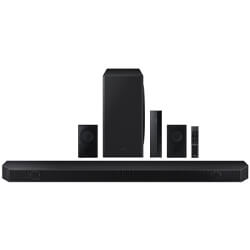 #3
#3Samsung Q910B
- Samsung
- | 1300
-
 #4
#4Samsung Q800B
- Samsung
- | 1000
-
 #5
#5JBL Bar 9.1
- JBL
- | 1200
-
 #6
#6JBL BAR 1000
- JBL
- | 1200
-
 #7
#7JBL BAR 700
- JBL
- | 900
-
 #8
#8LG S95QR
- LG
- | 1800
-
 #9
#9Sony HT-ST5000
- Sony
- | 1500
- 173
-
 #10
#10Samsung HW-N950
- Samsung
- | 1700
- 106
-
 #11
#11JBL BAR 500
- JBL
- | 600
-
 #12
#12Samsung S800B
- Samsung
- | 900
-
 #13
#13Samsung HW-Q950T
- Samsung
- | 1700
- 28
-
 #14
#14Klipsch Cinema 1200
- Klipsch
- | 1900
-
 #15
#15Polk Audio MagniFi Max SR
- Polk Audio
- | 600
-
 #16
#16JBL BAR 300
- JBL
- | 400
-
 #17
#17Bose Smart Soundbar 600
- Bose
- | 500
-
 #18
#18Bose Smart Soundbar 900
- Bose
- | 900
-
 #19
#19Bose Smart Ultra Soundbar
- Bose
- | 900
-
 #20
#20Samsung S60B
- Samsung
- | 400
Recent reviews
























































































