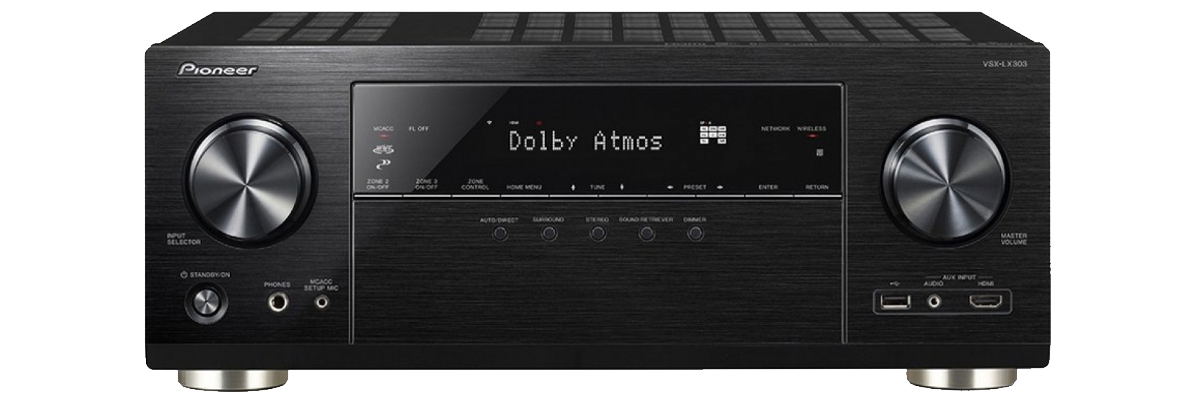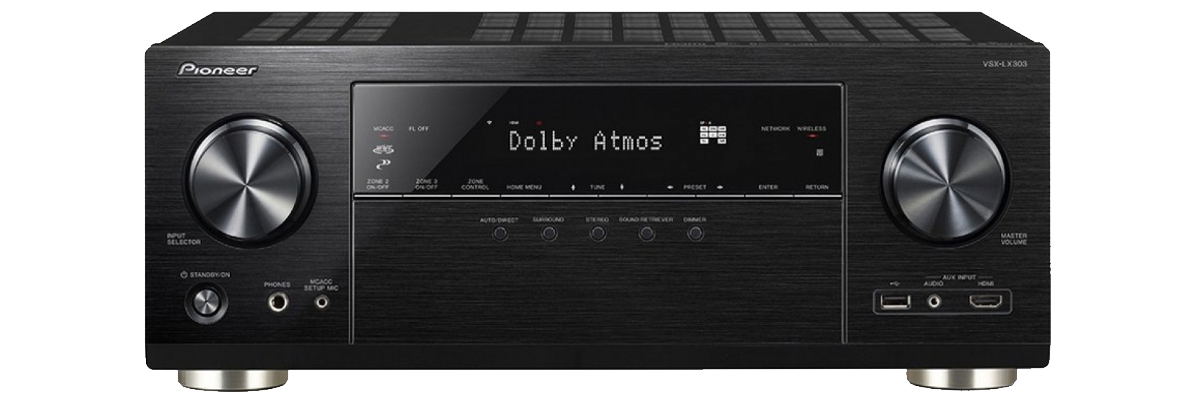 When one device allows you to build a home theater Dolby Atmos / DTS: X according to the scheme 7.1.2 with a gain of 170 watts per channel and at the same time it feeds the speakers in two other zones; when it plays almost any audio content from any local sources and over a wired / wireless network, it is controlled by voice and from the gadget, equipped with Wi-Fi and Bluetooth, and also supports 4K HDR10 video streams, but it costs very cheap, there is only one question: where is the ambush among all of these Pioneer VSX-LX303 specs? The answer is in the Pioneer VSX-LX303 review.
When one device allows you to build a home theater Dolby Atmos / DTS: X according to the scheme 7.1.2 with a gain of 170 watts per channel and at the same time it feeds the speakers in two other zones; when it plays almost any audio content from any local sources and over a wired / wireless network, it is controlled by voice and from the gadget, equipped with Wi-Fi and Bluetooth, and also supports 4K HDR10 video streams, but it costs very cheap, there is only one question: where is the ambush among all of these Pioneer VSX-LX303 specs? The answer is in the Pioneer VSX-LX303 review.
Pioneer VSX-LX303 review
Features
The VSX-LX303 is a 9.2-channel DTS: X and Dolby Atmos device. The model can work with audio systems in configurations 5.2.4 and 7.2.2. In addition, the VSX-LX303 features DTS Neural: X and Dolby Surround upmix functionality. Altitude / surround channels, if you do not use them in the main surround sound system, can be used to connect two pairs of speakers in other zones. The built-in amplifier delivers 100 watts of power per channel (6 Ohm).
Design and build
Like the younger LX103, the more advanced LX303 supports 4K / 60 Hz and three types of HDR (Dolby Vision, HDR10, HLG). There is also a feature upscaling resolution to UHD. The model is fully ready to play Hi-Res audio: the built-in DAC on the PCM5101 chip from Texas Instruments and the Aureus DSP processor support up to 384 kHz / 32 bit quality. The receiver has a built-in MCACC calibration system, which adjusts the sound to the characteristics of the room.

Connectivity
To connect external sources are seven HDMI inputs. Among other things, the novelty received Bluetooth and Wi-Fi modules with support for popular protocols, including Apple AirPlay, DTS Play-Fi and FlareConnect. The LX303 can also play music from streaming services. There is compatibility with voice control through the Google Assistant.
Setup
To control the network arsenal requires a smartphone or tablet. Everything else is controlled from a simple but completely ergonomic complete remote control. All the basic indications, according to tradition, are displayed on the display of the device, and the exact settings are made through the on-screen menu.
Pros and Cons
Pros
- The rich equipment, sound quality (including stereo) and real power output do not disappoint
- By the way, the graphics in the menu are very nice
Cons
- No support for aptX codec for bluetooth
Common features
Product
Model
Brand
Reviews
Amplifier
Channels
Stereo power (RMS), W/Ohm
Output impedance, Ohm
Frequency response
THD in stereo, %
Audio features
Digital to analog converter (DAC)
Bi-amping
Pure direct (straight)
Auto speaker calibration
Speaker A/B switching
Other audio features
Connectivity
Wi-Fi
USB
Bluetooth
Ethernet (RJ45)
DLNA
MHL
Streaming services
Apple Music (AirPlay)
Amazon Music
Spotify
Other streaming services
Extensive connection
HDMI input/output
HDMI ARC (Audio Return Channel)
HDMI eARC (Enhanced Audio Return Channel)
HDMI CEC
Digital content protection (HDCP)
Subwoofer output (LFE)
Headphone output
Optical digital input
Coaxial digital input
Composite input
Component input/output
Phono (MM) input
Front panel connectors
Multi channel preamp output
Video features
HDR (High Dynamic Range)
4K signal pass-through
8K signal pass-through
HDMI signal pass-through
3D signal pass-through
HDMI pass-through in standby mode
Video conversion
Analog to HDMI scaling
HDMI to HDMI scaling
Dolby Vision
Other video features
Additional features
Voice control
App control
Display
Tuner
Sleep timer
Auto power off
ECO mode
Graphical user interface (GUI)
Setup assistant
Firmware update
Other additional features
Multi-room
Multi-room zones
Zone audio output
Zone HDMI output
Multi-room control
RS-232
Remote control input/output (IR)
DC trigger output (12V)
Multichannel surround
Dolby Atmos
Dolby TrueHD
Dolby Surround
Dolby (other)
DTS:X
DTS HD Master
DTS Virtual:X
DTS Neural:X
DTS (other)
Auro-3D
IMAX Enhanced
Multichannel stereo
Audio file formats
MP3
WMA
AAC
WAV
FLAC
ALAC
Other audio file formats
Power
Operational power consumption, W
Standby consumption, W
Removable power cord
User manual
Manual
Dimensions
Size W x H x D, cm/inches
Weight, kg/lbs
Other
Release year